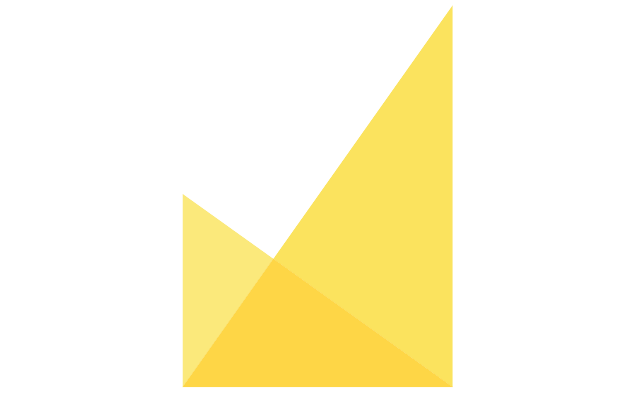Author Proofreading
After the accepted paper returns from language editing, the manuscript status will automatically change to Pending author proofreading. This status calls for action from the editorial office to send the manuscript to the authors and a new menu for that action will be shown.
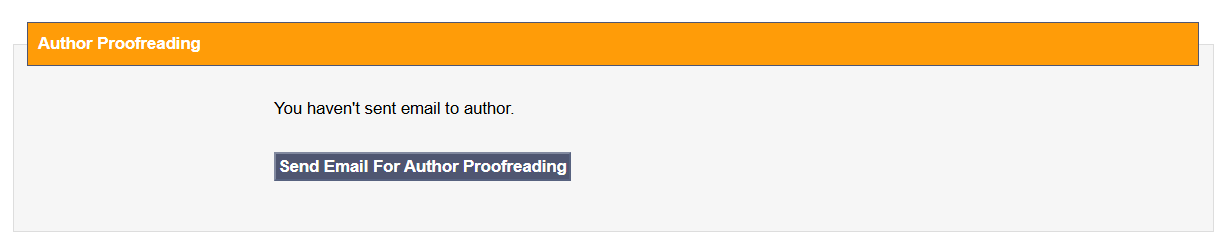
Handling Editor should proceed by clicking Send Email For Author Proofreading, selecting appropriate email template and clicking send.
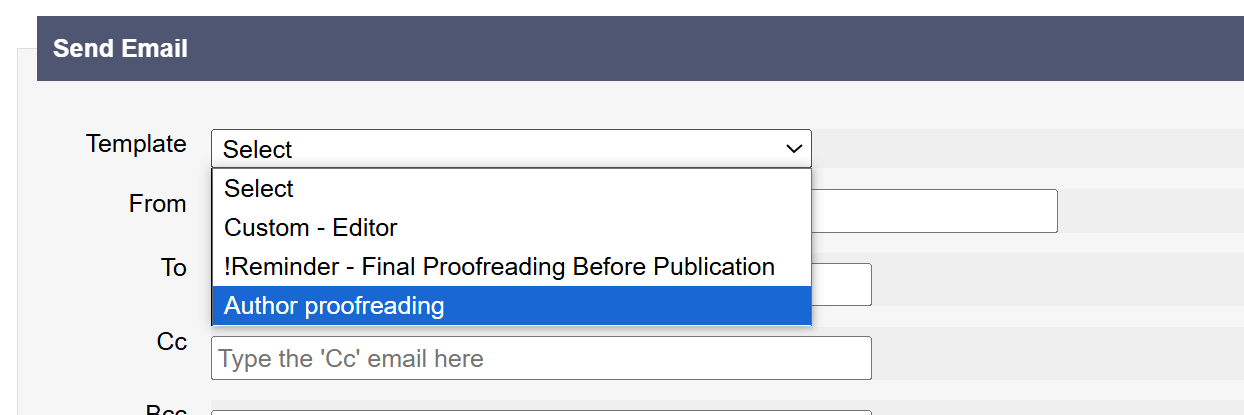
This email notification will provide authors with a link where they can download their paper and upload the revised version. Manuscript status will automatically be updated to Author Proofreading.
Once authors access the link, they will be greeted with a form where they should confirm if changes to the final manuscript file are needed or not.
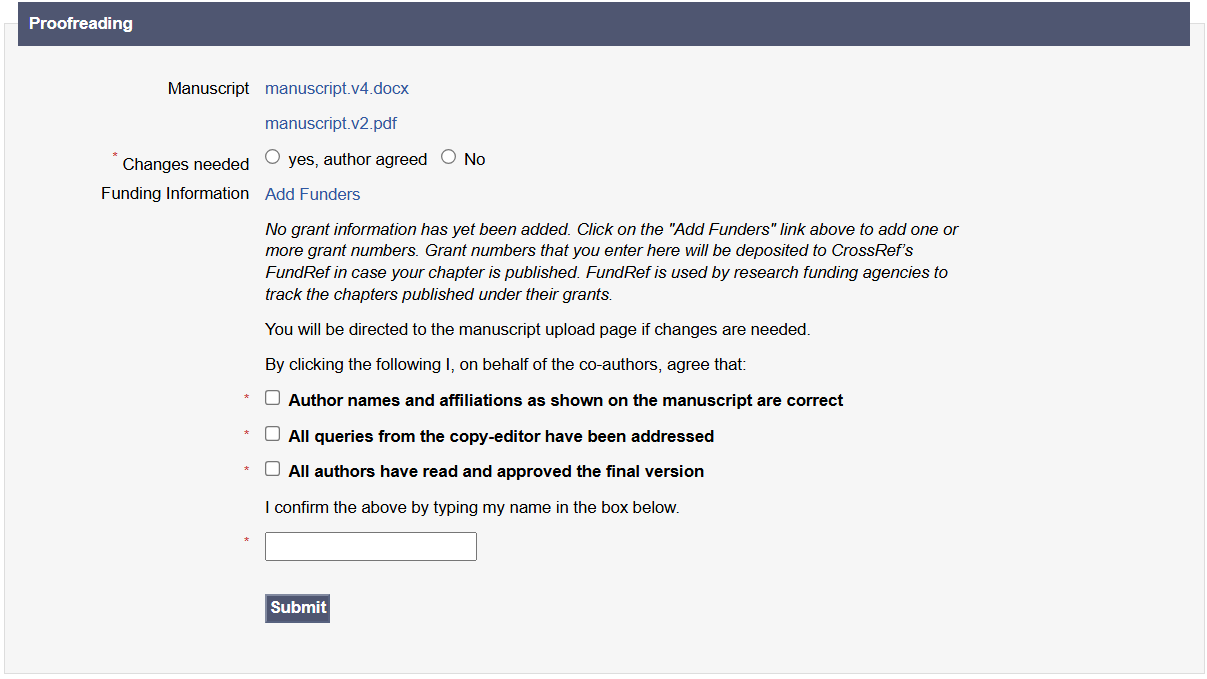
Changes Not Needed
In case authors state that changes are not needed and submit the form, manuscript status will be updated to Author proofreading - no changes.
Changes Needed
If authors submit a form stating changes are needed, a page will open up requiring of them to upload corrected/changed files.
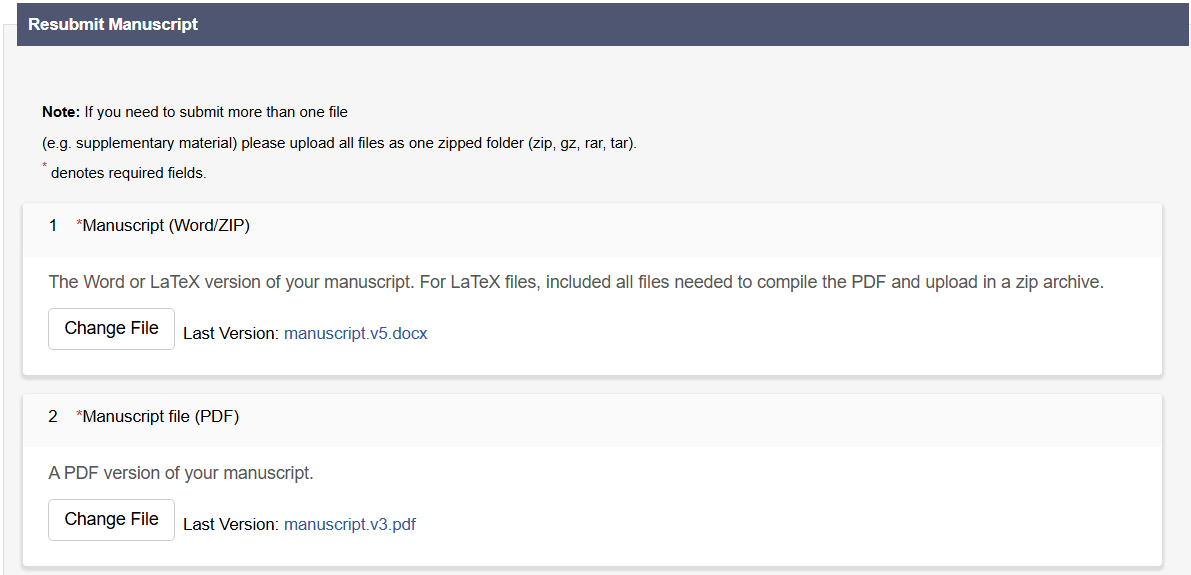
Proceeding to Conversion
After authors have resubmitted their manuscript from proofreading, editorial office is prompted to upload final files.
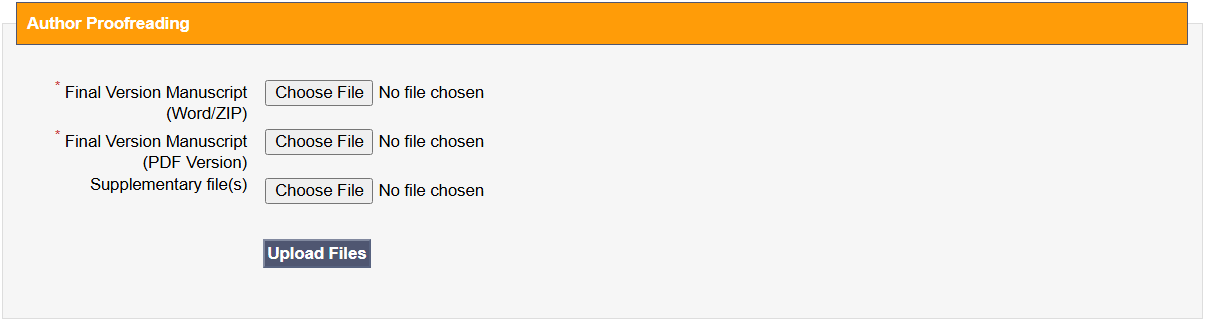
Upon submitting the files, manuscript status will be updated to Pending managing editor approval which is stage before manuscript conversion.