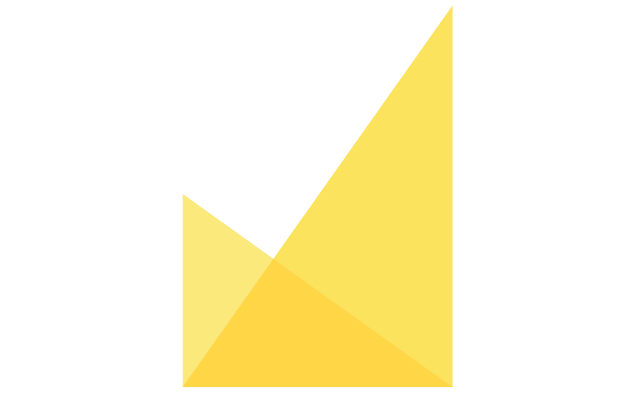iThenticate Integration
JAMS supports integration with iThenticate plagiarism check services. In order to utilize this integration, clients (jornals/publishers) need to have a registered iThenticate account.
To set up the integration, navigate to the Application Features page which can be found under Settings menu in JAMS.
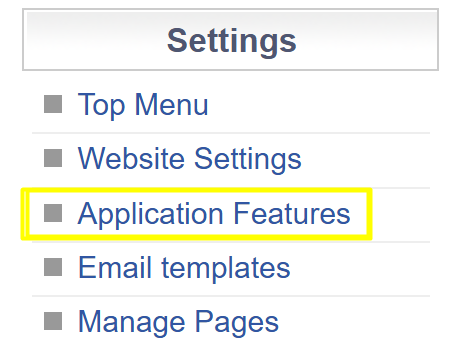
In the integration section, iThenticate plug-in feature should be enabled.
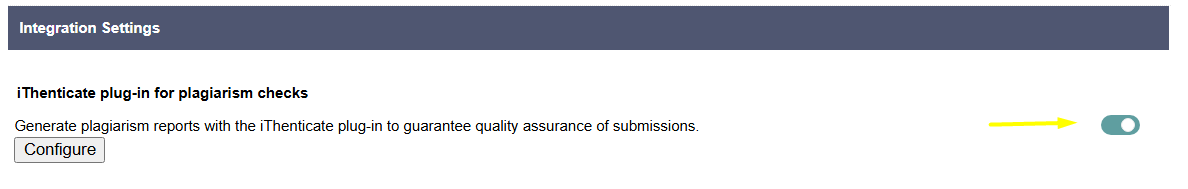
By clicking the Configure button, user is prompted to enter credentials of their iThenticate account. Group Folder ID is an optional field. In case left blank, a folder will be automatically created on iThenticate account storing all plagiarism reports. Users can choose to manually create a folder on their iThenticate account in advance and then enter the folder ID in JAMS.
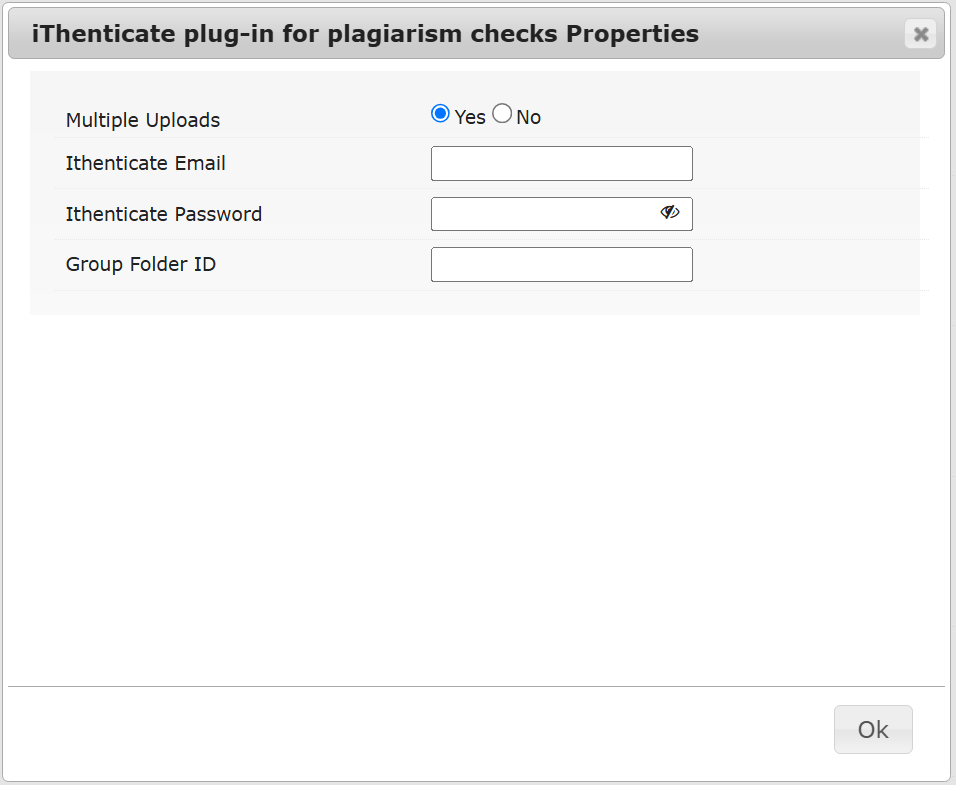
Upon adding necessary details and clicking Ok button, user should save the settings they entered via the option Save available at the bottom of Application Features page.