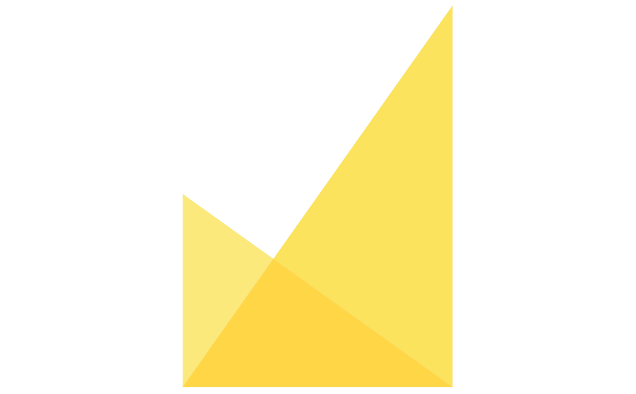Editorial Board Management
Before you can invite members of the editorial board of your journal to make decisions on the manuscripts, they need to be added to the Editorial Board view. In this article, you will find information on what we consider as editorial board members (called Academic Editors in JAMS) and how you can set them up in the system.
Editorial Board Members (Academic Editors) are external scholars responsible for making a recommendation to accept or reject manuscripts, whereas the Editorial Office is responsible for processing the manuscript and (by default) not supposed to make decisions regarding the papers.
View of all editorial board members and their roles can be seen in the Academic Editor Management view. This section in JAMS also allows editorial office to add and edit all of their editors.
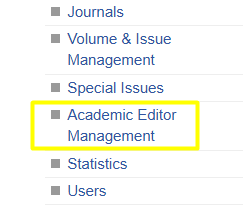
By following this option, a new page with view of all editorial members will be shown. Editors can be searched by the following parameters: journal, role, name and email address. In order to add the editor into the system, option Add New Editor should be followed.
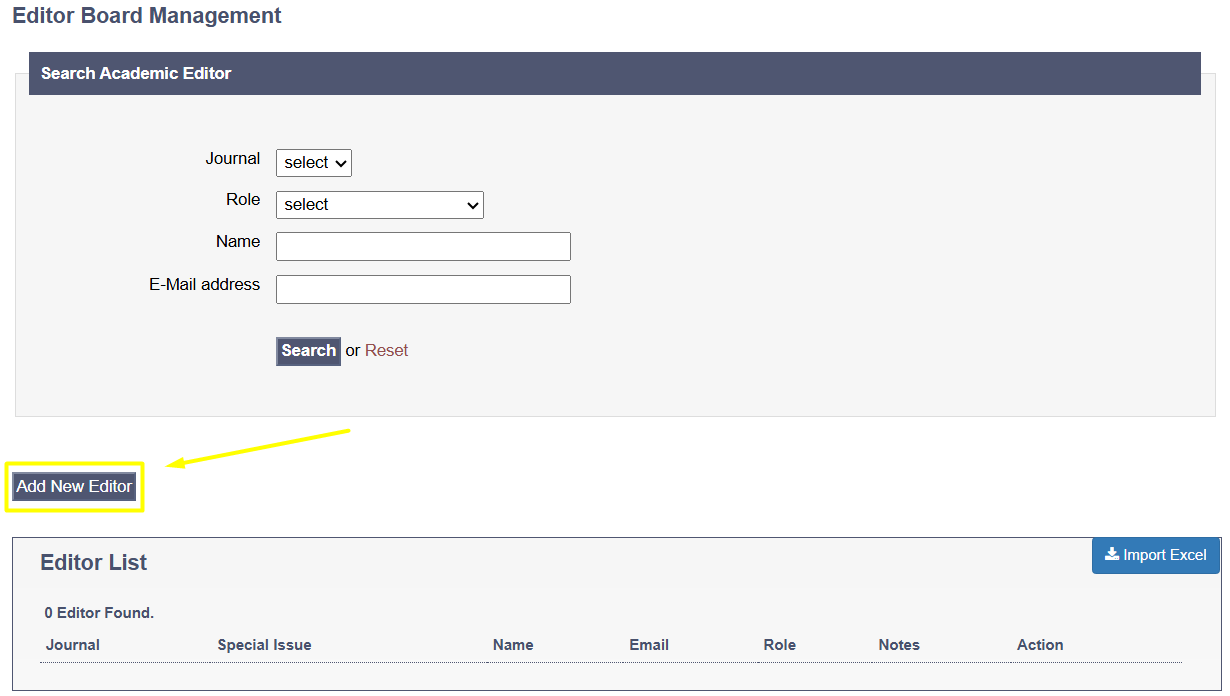
A new page will open up with the fields where editor’s necessary data should be input.
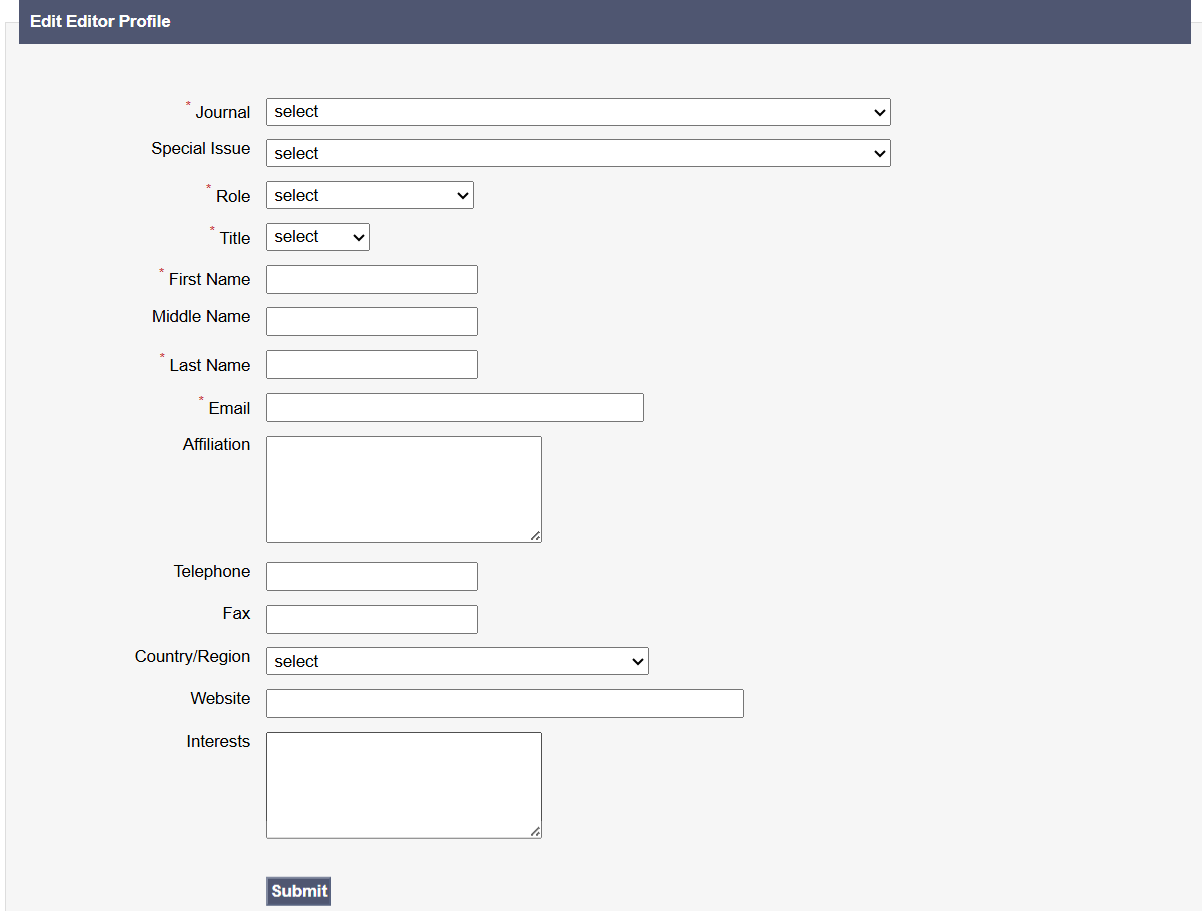
Upon entering the details and clicking the option Submit, editor will be shown in the Editor List.