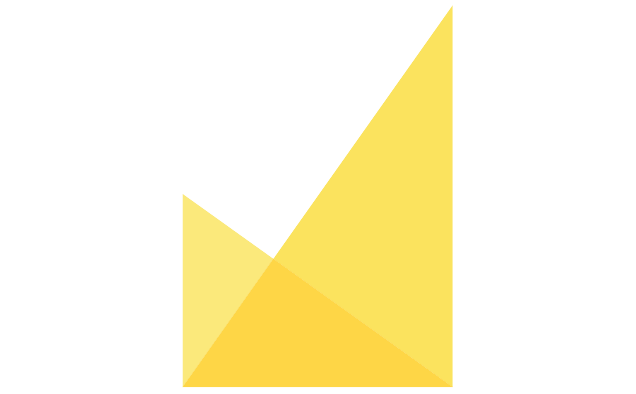Inbound Manuscript API Documentation
Please find below the technical documentation of the Inbound Manuscript native JAMS API. Head over to the public documentation space in Postman for more comprehensive details and the ability to run API requests directly in Postman.
Inbound Manuscript/Metadata API endpoint
Overview
This API allows the upload of manuscript metadata and creation of a new manuscript submission in JAMS. The API is secured using Bearer tokens and expects data in JSON format.
Authentication
Bearer Token: Each request must include a valid Bearer token in the Authorization header.
Example:
-H 'Authorization: Bearer <your-token>'Endpoint
POST https://{yourDomainName}.jams.pub/api/inbound_manuscript
Request Headers
Header | Description |
|---|---|
Authorization | Bearer token for authentication |
Content-Type |
|
Request Body
The request body must include a single parameter data, which contains a JSON string. Below is the schema and description of the required and optional fields:
JSON Parameters
Parameter | Type | Required | Description |
title |
| Yes | Cannot be entirely numbers or special characters. |
submit_user |
| Yes | Must be an email registered under the tenant. |
authors |
| Yes | List of authors. See details below. |
included_reviewers |
| No | List of included reviewers. See details below. |
excluded_reviewers |
| No | List of excluded reviewers. See details below. |
journal_name |
| Yes | Must be a journal name registered under the tenant. |
doi |
| No | Optional DOI. |
article_type |
| Yes | Must be an article type registered under the tenant. |
number_of_pages |
| Yes | Number of pages in the manuscript. |
abstract |
| Yes | Abstract of the manuscript. |
keywords |
| Yes | Keywords separated by semicolons. |
special_issue |
| No | Name of the special issue. |
Nested Objects
authors
Parameter | Type | Required | Description |
first_name |
| Yes | Cannot be entirely numbers or special characters. |
last_name |
| Yes | Cannot be entirely numbers or special characters. |
corresponding |
| No | If not provided, the default is |
| Yes | Must be a valid email address. |
included_reviewers and excluded_reviewers
Parameter | Type | Required | Description |
| Yes | Must be a valid email address. | |
first_name |
| Yes | Cannot be entirely numbers or special characters. |
last_name |
| Yes | Cannot be entirely numbers or special characters. |
affiliation |
| Yes | Optional affiliation. |
Example Parameters
{
"data": "{
"title": "This is a test title",
"submit_user": "test@tenant.com",
"authors": [{
"first_name": "user1 first name",
"last_name": "user1 last name",
"corresponding": true,
"email": "testauthor1@email.com"
}],
"journal_name": "Example Journal",
"article_type": "Research Article",
"number_of_pages": 10,
"abstract": "This is the abstract.",
"keywords": "science;research;innovation"
}"
}Example Request
curl -X 'POST'
'https://{yourDomainName}.jams.pub/api/inbound_manuscript'
-H 'accept: application/json'
-H 'Authorization: Bearer 1c17d390dcbf73bb4628a68e32eae5a8'
-H 'Content-Type: multipart/form-data'
-F 'data={
"title":"This is a test title",
"submit_user":"test@tenant.com",
"authors": [{
"first_name": "user1 first name",
"last_name": "user1 last name",
"corresponding": true,
"email": "testauthor1@email.com"
}],
"journal_name":"Test Journal",
"article_type":"Article",
"number_of_pages":10,
"abstract":"This is a test abstract.",
"keywords":"science;research;innovation"
}'Responses
Success Response
HTTP Code | Description |
200 | Metadata successfully uploaded. Includes a unique |
Example:
{
"status": "200",
"message": "The metadata was uploaded successfully. Please copy the hash_key and use the Inbound Manuscript/Files API endpoint to upload the manuscript files.",
"hash_key": "89d53617da30aec93fbc986bec23bf04"
}Error Responses
General Errors
HTTP Code | Message |
400 | The format of JSON data is incorrect. |
Field-Specific Errors
HTTP Code | Field | Message |
400 | submit_user | The submit_user is not registered or verification failed. |
400 | title | The title is required. |
400 | title | The title is invalid. |
400 | number_of_pages | The type of number_of_pages must be an integer. |
400 | authors | The authors is required and must be an array. |
400 | authors-1.email | A valid email is required. |
400 | authors-1.first_name | The first name is required or invalid. |
400 | authors-1.last_name | The last name is required or invalid. |
400 | authors | No Corresponding Author. |
400 | journal_name | The journal_name is invalid. |
400 | article_type | The article_type does not belong to the current journal. |
400 | special_issue | The special_issue is invalid. |
400 | special_issue | The special_issue does not belong to the current journal. |
Notes
Token: Ensure the provided Bearer token is valid.
Validation Rules: The API enforces strict validation rules. Ensure all fields meet the described criteria.
Debugging: If issues persist, check the server logs or contact support for further assistance.
Inbound Manuscript/Files API endpoint
Overview
This API allows users to upload manuscript-related files using a hash key generated from the inbound_manuscript/metadata API. The API is secured using Bearer tokens.
Authentication
Bearer Token: Each request must include a valid Bearer token in the Authorization header.
Example:
-H 'Authorization: Bearer <your-token>'Endpoint
POST https://{yourDomainName}.jams.pub/api/inbound_manuscript/file
Request Headers
Header | Description |
|---|---|
Authorization | Bearer token for authentication |
Content-Type |
|
Request Body
The request body must include the following parameters:
Parameter | Type | Required | Description |
hash_key |
| Yes | The hash key returned from the |
manuscript_file |
| Yes | Must be of type |
presentation_file |
| Yes | Must be of type |
graphical_file |
| No | Optional graphical abstract. File type is unrestricted. |
supplementary_file |
| No | Optional supplementary files. File type is unrestricted. |
figures_file |
| No | Preferred formats: |
non_published_material |
| No | Material not intended for publication. Must be |
Example Request
curl -X 'POST' \
'https://ucl.jams-staging.pub/api/inbound_manuscript/file' \
-H 'Authorization: Bearer <your-token>' \
-H 'Content-Type: multipart/form-data' \
-F 'hash_key=89d53617da30aec93fbc986bec23bf04' \
-F 'manuscript_file=@/path/to/manuscript.zip' \
-F 'presentation_file=@/path/to/presentation.pdf' \
-F 'graphical_file=@/path/to/graphical.png'Responses
Success Response
HTTP Code | Description |
200 | Manuscript file successfully uploaded. |
Example:
{
"status": "200",
"message": "The manuscript file was uploaded successfully."
}Error Responses
General Errors
HTTP Code | Message |
500 | The hash_key not exist. |
429 | You have uploaded more than 5 times and are restricted. |
Field-Specific Errors
HTTP Code | Field | Message |
400 | manuscript_file | The manuscript_file cannot be empty. |
400 | presentation_file | The presentation_file cannot be empty. |
415 | presentation_file | Presentation_file has an invalid file type. Allowed types: PDF. |
413 | manuscript_file | The manuscript_file exceeds the maximum size of 5MB. |
413 | manuscript_file | The file manuscript_file is empty. |
Notes
Token: Ensure the provided Bearer token is valid.
Validation Rules: The API enforces strict validation rules. Ensure all fields meet the described criteria.
File Size Limit: Files must not exceed the server’s allowed size.
Debugging: If issues persist, check the server logs or contact support for further assistance.